Table of Contents:
Virtual reality may cause nausea or dizziness while playing. How to deal with motion sickness when playing PlayStation VR?
Virtual reality may cause nausea or dizziness while playing. It comes from feeling like you are moving forward when your body is actually standing still. While PlayStation VR (PSVR) is a great entertainment platform, it can make you feel nauseated from disorientation. However, there are several ways to deal with it. And now we will tell about them!
Try to play sitting.
- Set up a chair in the center of your play space.

- Check your PlayStation Camera settings to make sure you’re in line of sight.
- Open settings from the main menu.
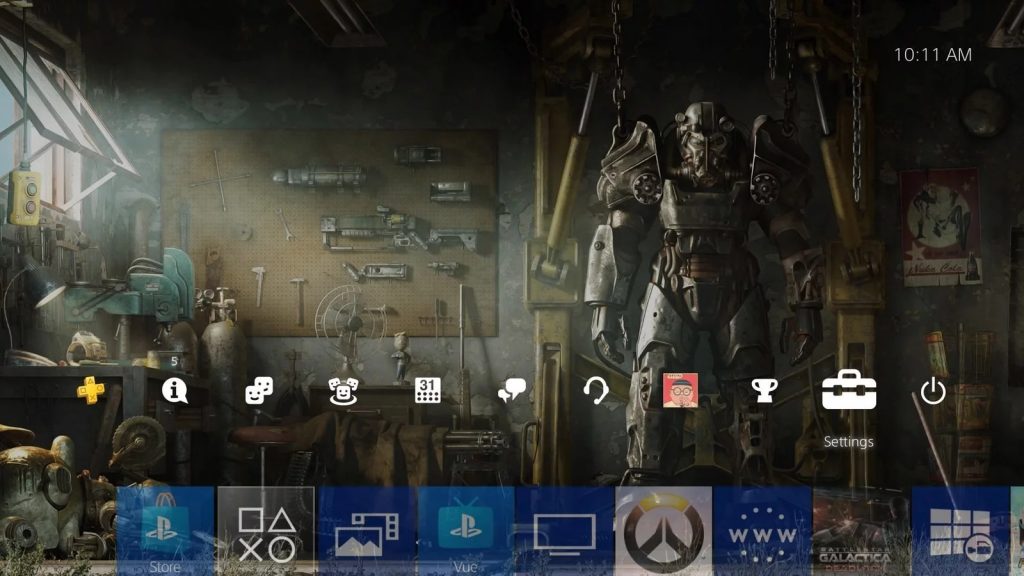
- Select PlayStation VR from the list.
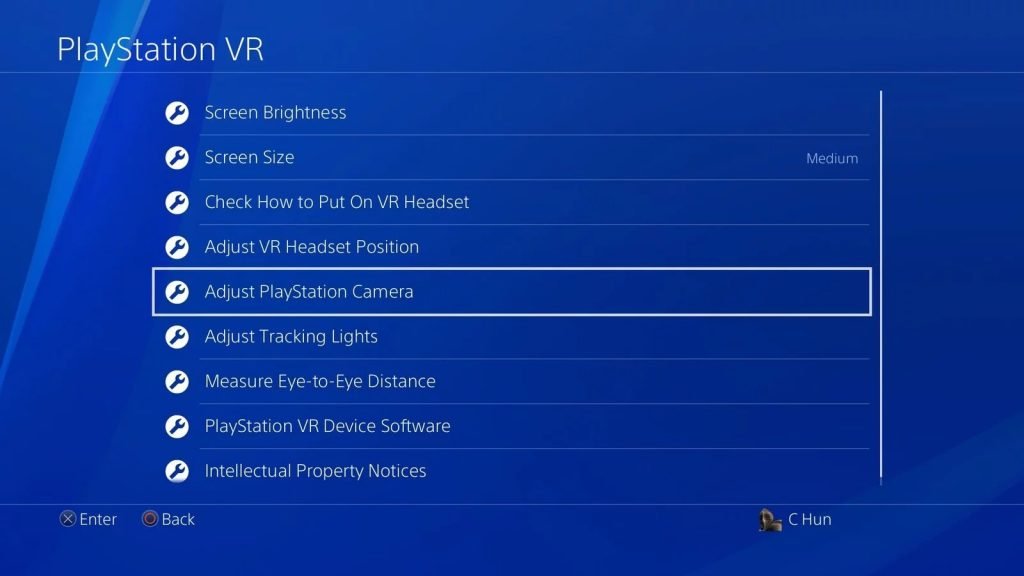
- Select Confirm your position.
- If all is well, you can start the game. If not, adjust the camera position and then launch the game.
- Check your game settings to see if there is a seated game option.

- The seated game options are in different places for different games, but you can almost always find this option in the main menu. This option is not in the standard menus of the main settings of the PlayStation and PlayStation VR, you can not look there.
If you start to feel nauseous, the first thing you need to do is sit down and pull yourself together. If you do not feel better within a few seconds, then you need to remove the headset. Go get some water, eat some food, and then when your stomach settles, try playing again.
Use a fan.
Many people who often get sick in a car can attest that a fresh, cool, and blowing breeze helps a lot in this situation. It won’t feel as good with a VR headset as it does without it, but it might still work.
- Install a fan on the outside of the play space.
- Set the average speed of rotation from side to side.
The constant flow of air to the face can be a little annoying, so we recommend setting the fan so that it rotates on its axis from side to side. If your play space is a little cramped, you can use a small table fan instead of a full-sized one. All you have to do is make sure it’s at eye level and running on medium to low power settings. We need a light breeze, not a hurricane.
Why does motion sickness occur?

Nausea or dizziness in VR is caused by your brain becoming confused about what it is trying to process. When the eyes see an image that tells the brain that you are moving, when in fact you are not, the brain starts to panic because it does not understand what is true and what is false. At this time, you may feel nauseous or even lose your bearings in space.
Here are some good tips to help avoid nausea:
- Drink water and eat before the game. Don’t overeat, but make sure you have something in your stomach before you start playing;
- Try not to play intense games until you are more experienced with VR. Start with games that have less movement or watch movies, and then gradually move to games with high activity and heavy movement;
- Don’t force yourself. Don’t force yourself to go beyond your limits. Try to get used to gradually, little by little, in one session of the game. If you rush to get used to it faster, nothing will work: it will only make you experience discomfort more often;
- Try taking motion sickness medication. If you get motion sickness in vehicles, then most likely you will also be motion sick in virtual reality games. Motion sickness medication (like Dramina) helps with travel and will definitely help with VR-induced nausea!
Virtual reality affects everyone differently. Some games or events in the game make some people feel nauseous, but for others, everything goes great. Every person is different, but that doesn’t mean VR isn’t for you. It just means that you need to find your own comfort level before you start playing highly immersive games. Just because unaccustomed games can make you nauseous doesn’t mean you’ll never be able to play them. Instead of getting discouraged, try any of these tips.

