Table of Contents:
Learn all about how to sideload third-party apps on Oculus Quest. How to unlock developer mode and install SideQuest apps.
Oculus Quest has a good library of apps and games, but you can unlock new features by downloading unpublished apps. Oculus Quest is an Android device at its core, so you can host APK files on it.
This means you can install anything from an updated version of Netflix for Android to any other video streaming app. This is possible thanks to SideQuest, which is designed to make it easier to download third-party applications.
How to unlock developer mode
When Oculus Quest was originally launched, it used the command line on the PC to download apps and games. Thankfully, things have changed thanks to SideQuest, which you can download from GitHub.
Once SideQuest is set up, adding any new app or game to Oculus Quest is easy. The initial process will require a bit of fiddling, but not too long. This guide details the steps for a Windows PC, but SideQuest is also available for Linux and Mac.
The first thing you need to do with Oculus Quest to download non-published apps is turn on developer mode. This is done through the Oculus app on your phone.
This process is explained in more detail in this article – Meta Oculus Quest: Why and How to enable the developer mode
- Open the Oculus app.
- Select “Settings”.
- Select your Oculus Quest headset.

- Tap the arrow to the right of the device name to expand additional options if they don’t appear immediately after selecting the device.
- Select advanced settings.
- Select developer mode.
- Turn on developer mode.
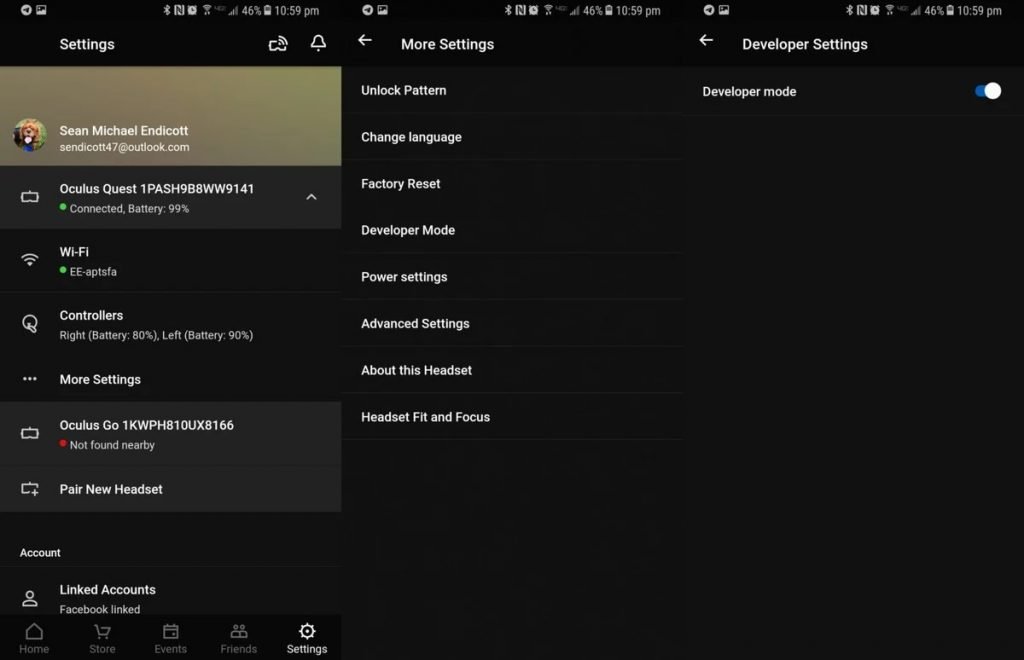
- The website will open (if you haven’t previously unlocked Developer Options on your Oculus device).
- Scroll down and select the link below to create an organization.
- Sign in to your Oculus account.
- Enter the name of your “organization” (it can be anything).
- Select Submit.
- Agree to terms.
- Reopen the Oculus app.
- Select “Settings”.
- Select your Oculus Quest headset.
- Tap the arrow to the right of the device name to expand additional options if they don’t appear immediately after selecting the device.
- Select advanced settings.
- Select developer mode.
- Turn on developer mode if it’s not already on.
How to set up SideQuest on PC
Now you need to prepare SideQuest on your computer. You will need to download SideQuest from GitHub and install it. This is an executable file, so if you have installed them before, install it just like any other. You can download it for Windows, Mac and Linux. Here is a step by step process for Windows.
- Go to the SideQuest GitHub page.
- Download the version suitable for your device.
- Double click on the downloaded file.
- On Windows, you will see a pop-up window that says “Windows has protected your PC.” Select additional information.
- Click “Run Anyway”.

- Click “extract”.
- Open the folder where you unpacked it.
- Locate the SideQuest-win32-x64 folder.
- Double-click SideQuest.exe.
How to connect Oculus Quest to SideQuest
To set up SideQuest to install any apps, you need to connect your Oculus Quest to your computer
- Connect your Oculus Quest to your computer with a USB-C cable.
- Select “Connect Device” in SideQuest.
- Put on your headset and select “Allow USB Debugging”.
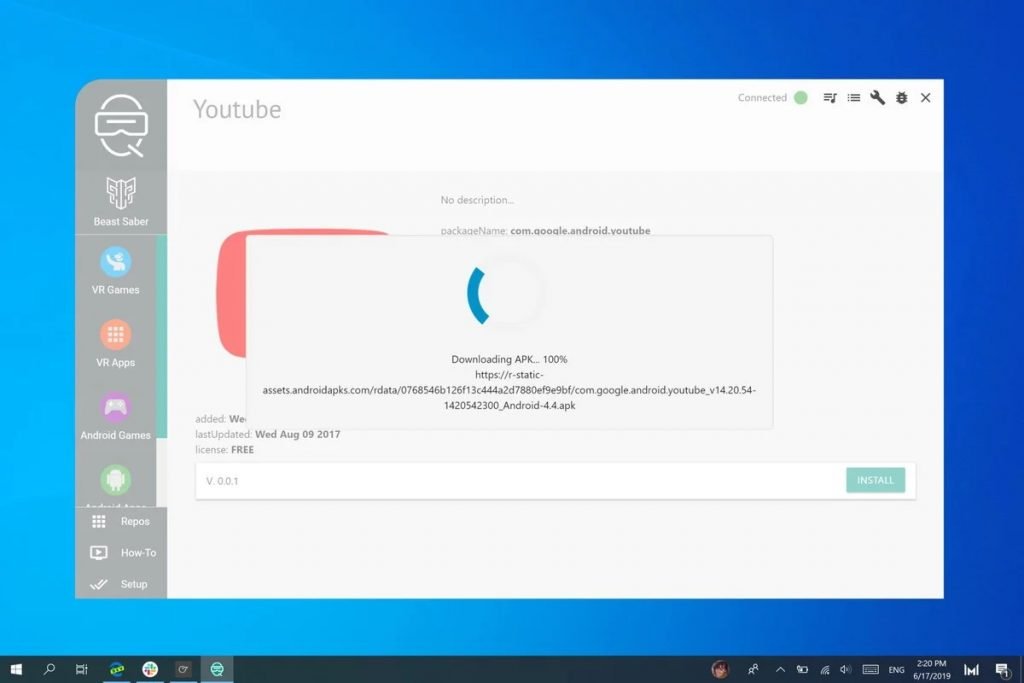
- Be sure to check the “Always allow from this computer” box.
How to install apps using SideQuest
Now that the setup is complete, you will be able to download third party apps. If you’ve done everything right, you won’t have to repeat any of the above steps.
SideQuest already has several apps and games available right in the library. To install any of them, follow these steps.
Install apps from SideQuest
- Find and select an app in Side Quest.
- Select Advanced.
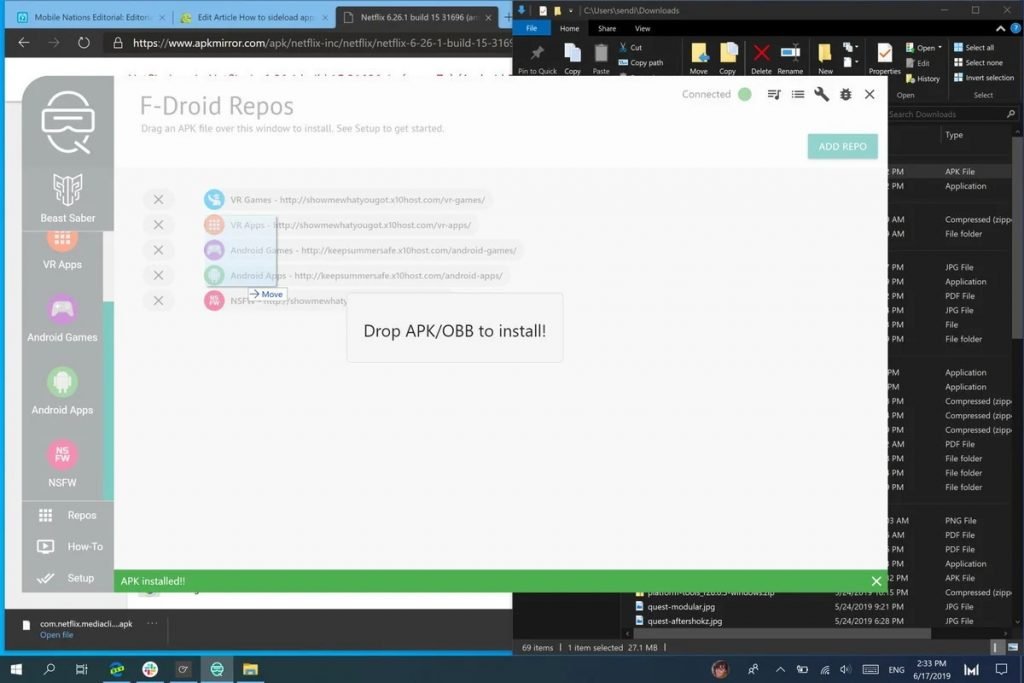
- Select “Install”.
That’s all! You can uninstall the app using the same process, but instead of installing, select Uninstall.
Installing an APK from another location
You can install APK files downloaded from any other location.
- Select Repos in SideQuest.
- Drag the APK file to the SideQuest window.
How to run downloaded games
Now that you have the necessary games or applications installed, you need to launch them.
- From the main screen of your Oculus headset, select Library.
- Select “Unknown Sources”.
- Select the game or application you want to use.
That’s all! SideQuest makes it easy to download third-party apps and games and is a great addition to Oculus Quest.

