Table of Contents:
This guide contains all of our troubleshooting articles for Quest VR headsets from Meta / Oculus. For ease of navigation, we have divided all possible problems into software and hardware. However, you can always use the search on our site or search on this page (CTRL+F).
Such information is usually difficult to find because it is scattered all over the Internet on various forums and sites. To make it easier for users to find answers to their questions, we try to highlight each problem with Quest VR headsets in a separate article. We hope you find the information in this guide helpful!
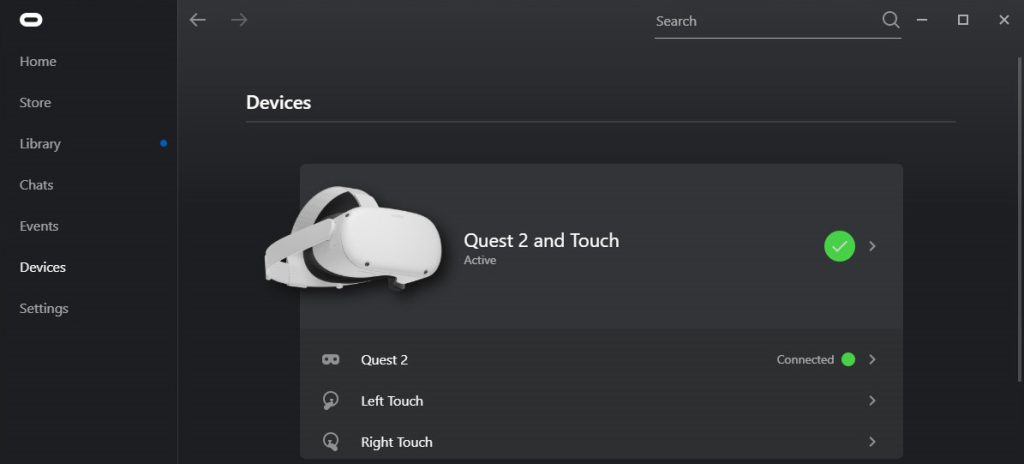
How to fix Meta / Oculus Quest software problems
There are many situations in which the owners of the Meta / Oculus Quest VR headset needs to make changes to the software in order to troubleshoot problems with it. You can learn about everything related to installing software or configuring it from the articles in this section.
- Oculus Air Link – Quest to PC Wireless Connection Guide.
- Oculus Quest – How to turn off Guardian borders.
- Oculus Link – how to get the best performance.
- Oculus Quest – How to sideload apps through SideQuest.
- How to set up Oculus Quest after purchase.
- How to fix common Oculus Link issues on Oculus Quest.
- How to remotely wipe all data from a lost Meta / Oculus Quest
- Why and How to enable the developer mode
- Disabling pop-up windows when connected via USB
- How to take a screenshot in Oculus Quest. Two ways
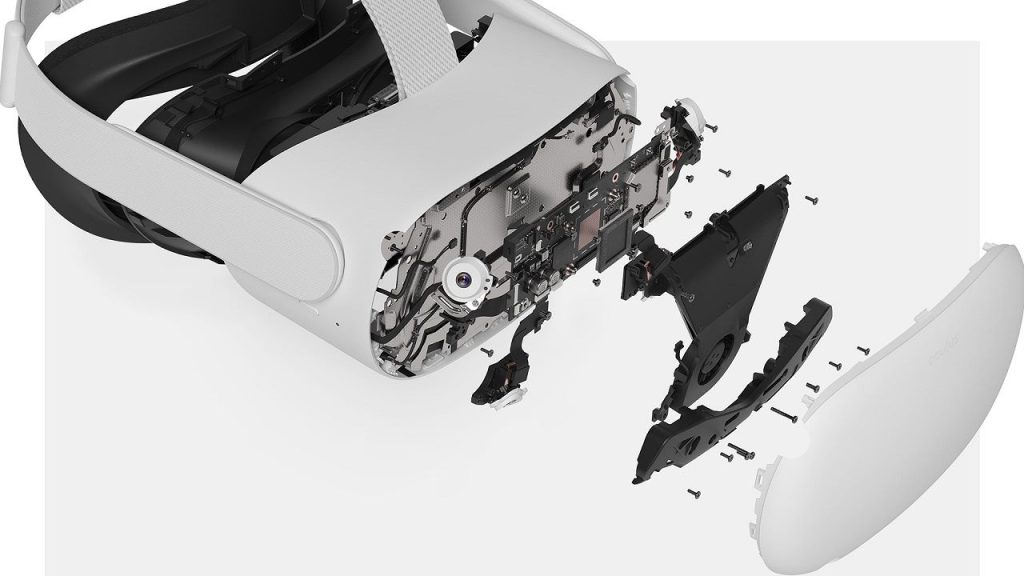
How to fix Meta / Oculus Quest hardware problems
If tweaking programs, drivers, and other applications does not solve the problem with the Quest VR headset, then you should pay attention to the hardware. In this section, we have collected guides related to setting up the headset itself, cables, optics, and more.
- How to fix errors and slow performance
- How to fix Tracking and Guardian issues
- How to fix a blurry or distorted image
- How to fix Quest controller issues
- What can damage your Meta / Oculus Quest lenses
- How to factory reset Meta Oculus Quest and Quest 2

Specifications of different models
There are different models of Meta / Oculus Quest virtual reality headsets. In the articles in this section, you can familiarize yourself with the features and specifications of each Quest model separately.
- Original Oculus Quest 1 Specifications
- Meta Oculus Quest 2 Specifications
- Meta Quest Pro Specifications
- Meta Quest 3 Specifications
In this guide, we have tried to collect solutions to all the most common problems that arise when using Quest headsets. If you encounter difficulties with Meta / Oculus Quest for which we have not yet found a solution, then describe your problem in the comments and we will try to create a troubleshooting guide for your case.

