Table of Contents:
Some hardware issues may occur when using the Meta / Oculus Quest and Quest 2. Find out how to fix the most common ones.
Virtual reality is created through the interaction of hardware and software, but the complexity of the ongoing processes sometimes leads to undesirable side effects, in particular, to spatial distortions.
If you’re new to VR, if you encounter a problem, it will be difficult for you to figure out exactly what went wrong. This guide covers the basic hardware issues of the Meta / Oculus Quest and Quest 2 devices. It also provides tips for proper care, repair and preventive maintenance.
How to fix errors and slow performance
If there is any problem, performance has dropped, or the system has given an error, and you cannot understand what is the reason, restart the headset – in most cases this helps. The Quest operating system can be unstable and crash at times and will require a full reboot to restore maximum performance.
Be sure to completely reset the headset through the power menu, and not just put the Quest into sleep standby mode. To do this, while holding the power button, you need to select “Turn off” or “Restart“. A full reboot usually fixes the underlying issues. If you cannot access the menu, hold down the power button until the headset turns off and then turn it back on.
How to fix Tracking and Guardian issues

Sometimes the guardian or tracking system of the headset starts to work incorrectly. This produces errors indicating that the tracking capability of the headset has been lost. Let’s look at the main methods for fixing common problems related to tracking and guardian errors.
First, make sure you’re playing in a well-lit room, but out of direct sunlight. The Quest is not designed to operate in direct sunlight or outdoors. If you are in an apartment, close the blinds slightly to avoid direct light while keeping the room well lit.
Then try clearing the external tracking cameras. Dirt and fingerprints on the four Quest tracking cameras located at the corners of the headset can cause hardware issues, so wipe them down with a microfiber cloth from time to time. This will help to improve the reliability of the guardian system and the quality of the response of the controller.
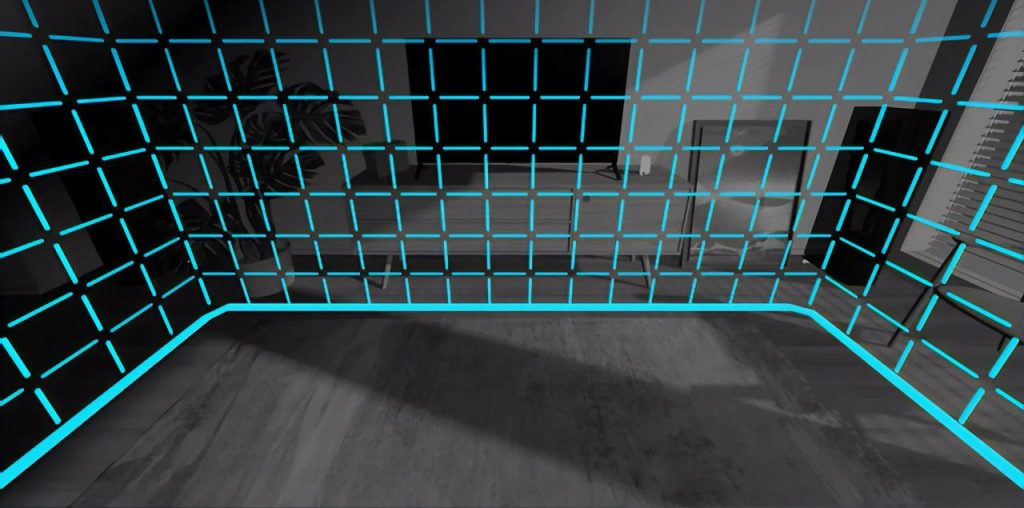
Indoor mirrors and small light bulbs, such as Christmas tree lights, can also cause the Quest tracking system to malfunction.
Touch controllers emit low-intensity radiation, which, being invisible to the human eye, is perfectly tracked by the headset. This radiation, reflected in the mirrors, will disrupt the operation of the headset. A similar effect is also caused by garlands that have an external resemblance to the camera tracking ring indicators.
Meta has released a software update that addresses this issue, but it’s still best to use the Quest in a room without mirrors or small lights to avoid tracking issues.
If the above tips did not help, try performing a full reboot as described above.
How to fix a blurry or distorted image

If the image is blurry, distorted, or just hard to see, try adjusting the IPD setting on your headset. This will physically change the distance at which the lenses are apart in the headset. Because everyone’s eyes are different, the IPD setting helps you position your lenses at the optimum eye-to-eye distance. You can learn more about IPD in our beginner’s guide to VR.
While it’s easy to measure your IPD and relate it to your settings, most people have to go through trial and error to figure out what seems “correct” to their eyes.
Quest 1 IPD
The original Quest has a fully adjustable slider in the bottom left corner.

Quest 2 IPD
The Quest 2 has 3 preset IPD distances that can be adjusted by moving the lenses further apart or closer together. Quest 2 lenses lock into one of 3 available positions, marked 1, 2, or 3, corresponding to each setting. You can also set the lenses between numerical settings to get a finer fit, and make the image as clear as possible to your eyes.

If the picture is still blurry or if you still feel discomfort after adjusting the IPD, make sure the headset is properly worn.
In the original Quest, the lowest part of the belt should sit fairly low at the back of the head, not rising high at an angle. Try adjusting the tightness with the side straps, and adjust the top strap on both headsets for a better fit.
Quest 2 comes with an additional, more comfortable strap called the Elite Strap. You can read about it here.
How to fix Quest controller issues

If the Quest does not detect one of the controllers, the AA battery, which can be accessed under a removable cover on the front of the controller, may need to be replaced. The tracking quality of the controller may decrease if the battery is almost completely drained. Therefore, it is better to replace the battery before it runs out.
If replacing the battery doesn’t help, try the solutions in the Tracking and Guardian Issues section. In particular, clean the external cameras and hard reset the headset.
Be sure to consider the fact that the controllers cannot be tracked by the VR headset in total darkness. An external light source must be present for them to function properly. If you still want the tracking controllers to work in the dark, then you need to install a special infrared lamp in the room. Such lighting is not visible to the human eye, but is picked up by Quest’s tracking cameras.
What can damage your Meta / Oculus Quest lenses
Avoid sunlight
Direct sunlight is harmful to the headset in every way. First, it won’t work properly outdoors, especially on sunny days. In addition, exposure to direct sunlight creates the risk of permanent damage to the headset. Direct sunlight hitting Quest lenses can intensify and burn away screen pixels, causing noticeable and permanent damage.

Never wear the headset in direct sunlight or store it outdoors where it may be exposed to direct sunlight. It is best to store your headset in a closed case to keep sunlight out of the lenses.
Avoid dust on lenses
If you store the Quest outside of its closed case, dust will accumulate on the lenses, posing a risk of damage during cleaning. Dust particles rubbing against the glass will cause irreparable minor scratches, causing discomfort when using the headset. Therefore, Meta recommends storing the device in a secure case.

Use a microfiber cloth to clean
Sometimes you want to quickly clean your Quest lenses with the hem of your shirt, but we strongly discourage you from doing this. The proximity of the lenses to the eyes will make even slight spots or small marks on their surface very noticeable. In the virtual space, even small scratches will turn into huge defects, so be careful.
The only recommended way to clean Quest lenses is with a microfiber cloth. Even the alcohol-based wipes recommended for regular eyeglasses are not recommended for cleaning Quest lenses, as this can permanently damage them.
Do you have any useful Meta / Oculus Quest hardware issues fix tips that we missed? Let us know in the comments below.

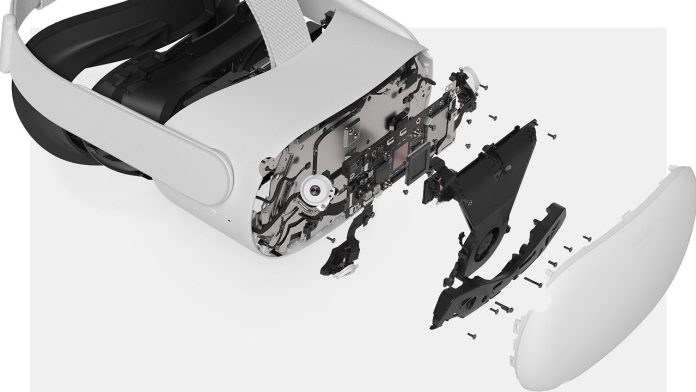
This article has information about fixing problems with the Oculus guardian system. But is there a way to turn it off completely? It’s very annoying sometimes…
Hello Peter. Guardian in the Quest can only be disabled when developer mode is enabled. If we are talking about a complete shutdown.
How to do it is in these guides
https://www.guidetovr.com/oculus-quest-how-to-turn-off-guardian-borders/
https://www.guidetovr.com/meta-oculus-quest-why-and-how-to-enable-the-developer-mode/