Table of Contents:
Detailed description of virtual reality technology. How VR works, what types of VR are, basic concepts and terminology.
There are people who have a general understanding of the technology, but are not familiar with the current products available on the market. They have heard of the basic headsets available, but are not well versed in VR concepts and terminology.
In this guide, we want to cover all the basics. We’ll explain basic virtual reality concepts, terminology, and review most of the headsets on the market.
What is VR?
VR is short for Virtual Reality. The technology allows people to become fully immersed in an artificially created environment. This is usually (but not always) done with equipment attached to the head that tracks a person’s movements.

Virtual Reality Headset
These devices, VR headsets, consist of a screen (or two, one for each eye) housed in a housing secured with a belt on the head. The lenses are placed in panels closed off from the outside world in front of your eyes to make it seem as if what you see through the headset is the real world.
It is important to note that all headsets track motion, so the image you see is corrected accordingly. However, some headsets can track more different movements than others.
In most cases, the virtual reality experience, allows you to control and manipulate objects in the simulated environment. Sometimes you will have a controller in each hand for control. In some cases, the controllers simulate virtual hand movements to control the environment and objects within it, in ways similar to the real world.
Virtual Reality basic terminology and concepts
This is what a general idea of virtual reality looks like. Next, let’s move on to specific terms and notations.
FOV (field of view)
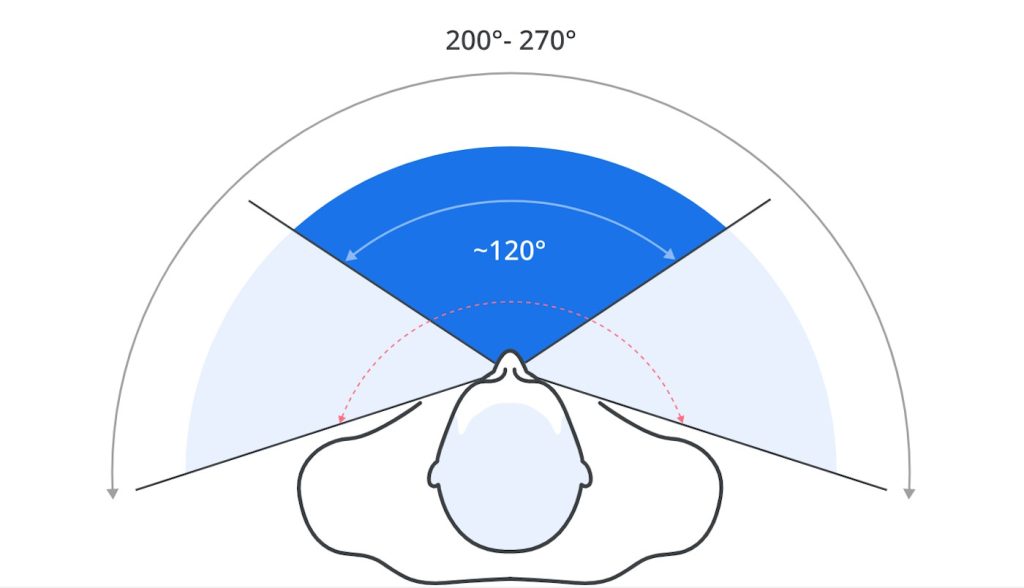
FOV is short for Field of View. In the context of the eye, a field of view is everything you can see at a particular moment.
In the context of virtual reality headsets, the field of view refers to everything you can see in the virtual world at a given moment while using the headset. The types of VR headsets available to consumers as of this writing have a field of view smaller than what you can see with your eyes, which means that the VR environment does not completely fill your eye’s field of view while using the headset.
That’s why you may get a black “frame” when using virtual reality. This is simply the space around the lenses inside the headset. However, if the headset’s field of view is wide enough, it can feel as if you’re looking at the virtual world through simple glasses, making it easy to forget that there are limitations. The field of view can be measured in different ways, and device manufacturers can sometimes state specifications inaccurately.
3 and 6 Degrees of Freedom
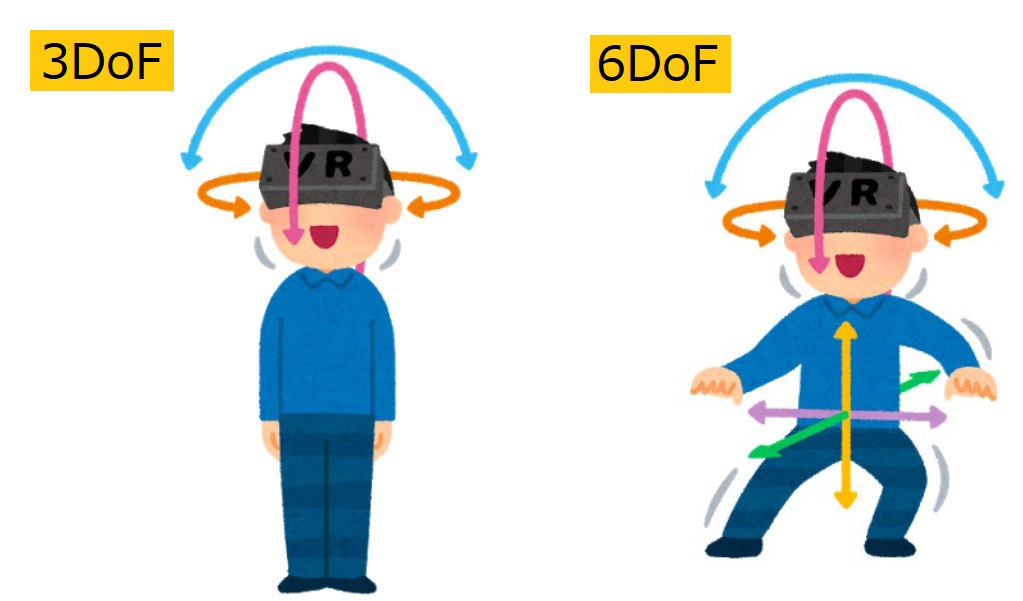
When talking about movement and tracking in VR, people often refer to “Degrees of Freedom” or DoF (degrees of freedom). More degrees of freedom means that the headset can track more physical movements and display them in a simulated view.
The two most common terms you will encounter when reading about degrees of freedom are 3DoF and 6DoF (3 and 6 degrees of freedom respectively). Headsets that provide 3DoF will only track your head movements (similar to aviation: roll, pitch, yaw) but not its position in space (x, y, z coordinates). 6DoF is capable of tracking both the movements of your head and its coordinates in physical space.
These days, most virtual reality headsets provide full positional tracking with 6 degrees of freedom. Many older mobile and standalone headsets, most of which are discontinued or retired, use 3DoF, such as Google Cardboard, Google Daydream, Gear VR, and Oculus Go.
Types of tracking in Virtual Reality
Every VR headset needs a way to track the movements of the person using it.
Inside-out tracking
The most common form of tracking nowadays is called “inside-out” tracking. This system typically uses cameras built into the headset to track movement from inside the headset outward. Advanced simultaneous location and matching algorithms (“SLAM”) track the features of the physical environment surrounding the person wearing the headset. Oculus Quest, Oculus Rift S, HTC Vive Cosmos, and all Windows Mixed Reality headsets (e.g. Samsung Odyssey, Lenovo Explorer, Acer HMD, etc.) are all examples of headsets that use inside-out tracking.
Outside in tracking
There is also the concept of tracking “outside in.” It can take many forms, but always involves hardware external to the space being tracked and not built into the headset itself. For the original HTC Vive and Valve Index, this hardware is sometimes referred to as “lighthouses,” which are small black boxes mounted in the corners of the room. Older systems, such as the original Rift, released in 2016, used modified cameras mounted in the game room.
Each type of tracking has its pros and cons. Tracking inside out can work easier without setting up or mounting equipment. However, tracking on the outside can be reconfigured to eliminate blind spots that head-mounted hardware may not be able to “see.” The term “occlusion” usually means blocking one subject’s view to another, and when it comes to motion tracking, popular VR systems need to see the subject clearly in order to digitize what they are tracking.
However, both types of tracking systems, inside out and outside in, can occlude differently because our bodies have so many different ways of moving. However, depending on your use case, both inside-out and outside-out systems may be preferable.
Virtual Reality Controllers

There are several different ways to interact with VR content
Headsets such as the Oculus Quest 2, HP Reverb G2, and HTC Vive Cosmos come with two controllers, one for each hand. They are tracked in 6DoF with an inside-out tracking system.
PlayStation VR has several input systems. In most cases, the best option is to use a pair of PlayStation Move controllers. Some PSVR content requires Move controllers, but not all. For games that don’t require Move controllers, you can use the standard PS4 DualShock controller that comes with the console.
Valve Index controllers wrap around the palm of your hand and provide full finger freedom. These controllers have a large grip area, and they track every finger movement and grip pressure, which sets them apart from other controllers currently available. These controllers are tracked via external lighthouses and can be purchased with the Index headset. They can also be purchased separately and combined with other headsets that use beacon tracking, such as the HTC Vive or Pimax.
Meta Quest 2 and the original Quest include built-in hand tracking without a controller, eliminating the need for touch controllers in certain situations. Some other headsets also track hand movements, but Quest is a popular system, and the upgrade allows the built-in cameras to fully track hand and finger movements with fairly high accuracy. However, it is unlikely that hand and finger tracking will replace controllers in everything, because haptic feedback, physical buttons, and faster controller tracking can be essential in many games and applications.
About the scale of the room in virtual reality. Sitting and standing

There are usually 3 different types of play areas: room scale, sitting, and standing.
Room-scale VR
Room-scale VR is about setting the boundaries of a game area and being able to move freely and physically through that area in the game. The idea behind room-scale games is the ability to physically move around your space to interact with the simulated environment and the objects within it. The so-called “guardian” or “chaperones” effect manifests itself as a virtual warning when the player approaches the pre-defined boundaries of the game space.
Sitting and standing games
Sitting and standing games are very similar in that the user must remain in roughly the same place and use different options to simulate movement instead of physical movement in space. Some software developers adapt their virtual worlds to work in multiple ways at once, but some games can work either at the room scale only, or sitting or standing.
Movement in Virtual Reality

There are several different options for motion simulation in VR. Simulating motion for people wearing a virtual reality headset can sometimes cause nausea.
Teleport
Teleport is a common mode of transportation and often the most convenient option for the widest range of people. Typically, the teleporter is invoked by pressing a button on the controller, and then the player selects a location where they can teleport immediately. When used in conjunction with room-scale tracking, this motion option typically allows for comfortable navigation through large modulating spaces.
Some users, however, complain that the teleport is less believable and “spoils the immersion” because we can’t teleport in the real world. In response, some VR game developers are trying to figure out why teleportation is part of the narrative of their virtual world, such as the wizard using the spell in the image above.
Glide walking
Glide walking is a type of movement similar to traditional video games in which you press a stick and move in the direction you pressed the stick. But not everyone likes it, and for some, nausea can begin in a matter of seconds or a little later.
To combat the discomfort caused by motion simulation in the virtual world, software developers are constantly working to create combinations of existing systems or comfort settings that allow the VR player to tailor the experience to their liking. One common option that can help reduce discomfort is to limit the FOV in the virtual world while moving, creating a kind of “tunnel vision”.
Seasickness
People wearing a VR headset may sometimes experience discomfort such as motion sickness or nausea. In most cases, headset nausea occurs while sitting or standing, when the movement in the game does not match the physical movement of the body. Some people can develop a habit over time, sometimes jokingly referred to as “finding their feet in virtual reality.”
There are many factors that can affect your susceptibility to discomfort in a VR headset, such as the field of view of visuals, the frame rate of the display and software, the weight of the headset, and even how well you slept or what you ate and how much.
IPD (interpupillary distance)

IPD is a fairly common term that you will come across when reading about VR headsets. This acronym stands for “interpupillary distance” – the distance between the centers of your two pupils.
Depending on the optical design of the headset, different IPDs can affect how well certain headsets feel when worn. If the lenses and displays are not aligned properly, the image may look washed out. In the worst case scenario, this can make you more likely to have a headache or nausea.
Some headsets offer a physical IPD setting. She moves the lenses and display panels to place them directly in front of the pupils. Other headsets do not have physical adjustment but may offer software adjustment.
Depending on your pupillary distance, you may need a physically adjustable headset. Headsets without physical adjustment are often sized for average eyeball spacing and may not be suitable for everyone.
Types of virtual reality

There are several different types of consumer VR equipment. They can be grouped as standalone VR, PC VR, and console VR.
Standalone VR
Standalone VR is any VR headset that works completely on its own without the need for any other hardware or technology. All content runs on head-mounted hardware and does not require connection to external hardware.
The best example of this is the Oculus Quest 2, which delivers stripped-down versions of PC VR gaming on a portable standalone device that requires no other hardware. With a standalone VR experience like Quest, everything you need to get started comes with the device itself – though some games will require Oculus Touch controllers to interact.
PC VR
PC VR is any headset that requires a permanent connection to a desktop computer. Your PC will also need high performance to meet the requirements for VR. A few examples of PC VR headsets include the Oculus Rift S, Valve Index, HTC Vive, Pimax, and Windows Mixed Reality headsets such as the HP Reverb G2 and Samsung Odyssey+.
The advantage of PC VR is that the powerful performance of PC can provide excellent graphics. Much higher than standalone VR. However, this means that your headset must remain connected to the PC at all times.
There are several wireless options available for PC VR, but they usually require more hardware connected to your PC and a battery that can be carried somewhere on the body. Corded PC VR requires the player to control the cable that runs from the headset to the PC. This may give you less freedom compared to a standalone, wireless headset. The cable stretching from the PC to the headset will always remind you of yourself and hinder your movements
If you don’t already have a gaming PC that meets the required specifications, VR on PC can quickly become quite an expensive option.
Console VR
Console VR is currently only represented by two headsets: PlayStation VR and Nintendo Labo VR for Nintendo Switch.
PlayStation VR is an add-on virtual reality system for the PlayStation 4 or PlayStation 5. The PSVR headset is an optional accessory that connects to the PlayStation 4 and, like virtual reality on PC, requires a permanent tethered connection to the console to function. You also need a PlayStation Eye camera, which is sold with the headset and connects to the console for tracking. Thanks to backwards compatibility, the PSVR system also works on PS5. Some PlayStation VR games also require an additional purchase of PlayStation Move controllers.
Nintendo Labo VR for Nintendo Switch is a buildable cardboard headset shell that you can insert the original full size Nintendo Switch into, allowing you to play certain games in VR. It does not have a headset strap, so you need to hold the headset to your face. Simply put, the impressions of Labo VR are extremely superficial and not worth much attention, most likely.
This concludes our brief tour of the basic concepts in virtual reality. If something was incomprehensible from the terms, description, or it seems to you that additional information needs to be added to the article, write about it in the comments.

